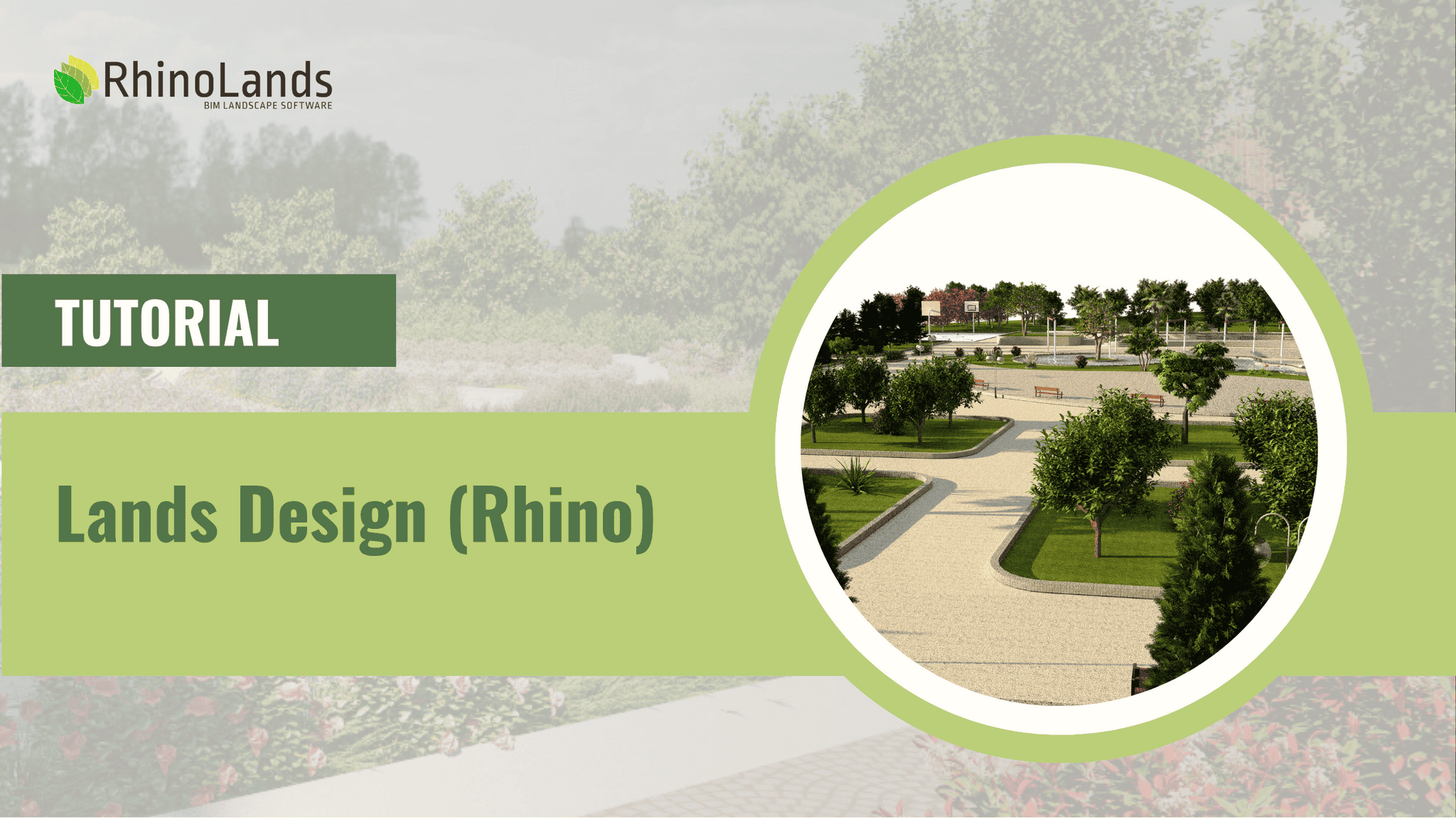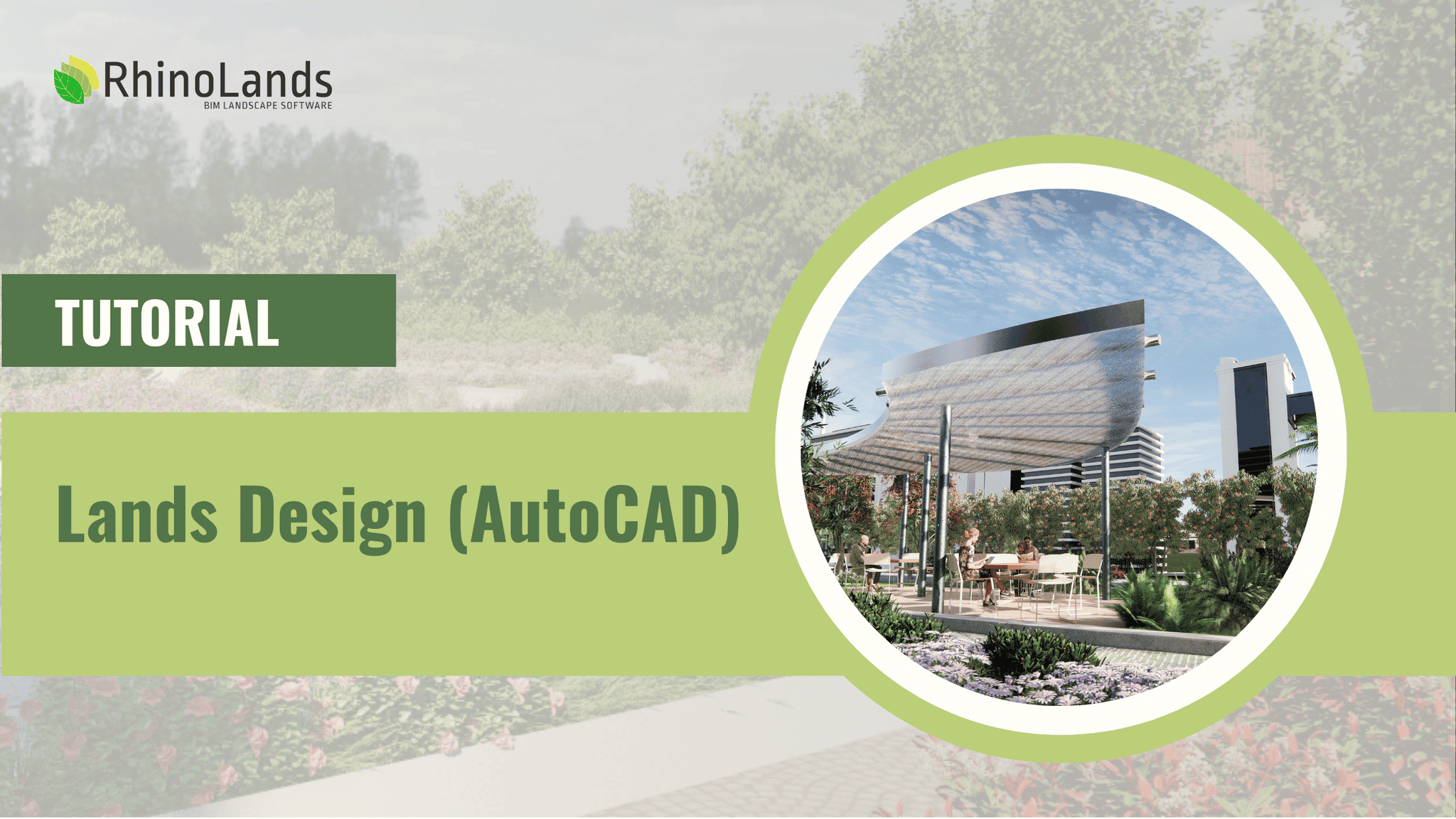Learn
Quick Overview
Watch our introductory webinar for a clear overview of the software and its main features.
Video Tutorials
Learn how to use the software step by step throughout the development of a landscape design project, applying its tools and workflows.
RhinoLands
Learn how to create complete landscape design projects using RhinoLands’ simplified interface.
Lands Design for Rhino
Learn how to use Lands Design as a Rhino plugin to leverage powerful tools for landscape design.
Lands Design for AutoCAD
Learn how to use Lands Design as an AutoCAD plugin to integrate landscape design into your CAD workflows.
Advanced Topics
Environmental Analysis
Perform advanced environmental analyses and simulate impacts like CO₂ capture, solar radiation, and cooling effects to assess and optimize your projects’ sustainability.
Grasshopper Components
Automate modeling tasks in landscape design and create complex projects with our Lands Grasshopper components, including plants, forests, and terrains.
AccuRender Plant Editor
Create and edit realistic plant models with the AccuRender Plant Editor. Customize your plant library by adding or modifying existing representations to suit your projects.
Rendering Guides
Learn how to integrate your projects with various render engines for photorealistic visualizations. Export and optimize your designs to achieve the best visual results.
Training & Live Sessions
On-Demand Courses
Get personal guidance with flexible training options tailored to your needs:
- Online Course Platform offering step-by-step RhinoLands lessons with guided exercises.
-
Free Online Presentations via Zoom to explore RhinoLands and ask questions.
-
On-Demand Courses with local and global trainers.
Live Webinars
Join live sessions to stay up to date on key topics and actively ask your questions to the experts.